Devices.com |
- Backup images or almost anything from iPhone (any iOS) to Amazon S3
- Kindle US Power Adapter (Not included with Kindle or Kindle Touch)
- Kindle Touch, Wi-Fi, 6″ E Ink Display – includes Special Offers & Sponsored Screensavers
- Kindle Fire, Full Color 7″ Multi-touch Display, Wi-Fi
| Backup images or almost anything from iPhone (any iOS) to Amazon S3 Posted: 16 Dec 2011 01:00 PM PST
In order to do so, I had decided to use one of my favorite FREE tools s3cmd from s3tools. “S3cmd is a command line tool for uploading, retrieving and managing data in Amazon S3. It is best suited for power users who don’t fear command line. It is also ideal for scripts, automated backups triggered from cron, etc.” There are a few prerequisites in order to get this running. You will need the following:
So, here’s what worked for me: The final goal was to be able to create a bucket on S3 and upload/sync some content directly to the new S3 bucket.
Now we have the necessary tools on the iDevice and could continue easier from the computer.
On your device go to: Settings->WiFi. Click on the blue arrow on the selected WiFi network and memorize your IP address. Mine at this time is: 192.168.0.103 SSH as root (your IP will be most likely different): ssh root@192.168.0.103 The default root password for the iOS is: alpine . At that point you will be at: /var/root
wget http://downloads.sourceforge.net/project/s3tools/s3cmd/1.0.1/s3cmd-1.0.1.tar.gz?r=http%3A%2F%2Fsourceforge.net%2Fprojects%2Fs3tools%2Ffiles%2FOldFiles%2F&ts=1324066371&use_mirror=cdnetworks-us-2
tar -zxvf s3cmd-1.0.1.tar.gz Remove the downloaded archive and rename the new folder: rm s3cmd-1.0.1.tar.gz mv s3cmd-1.0.1/ s3cmd
./s3cmd --configure Access key and Secret key are your identifiers for Amazon S3 Access Key: YouRAcceSSkEy Secret Key: YourVeryLoNGSecrEtKey Encryption password: YourGreatPassw0rd Path to GPG program [/usr/bin/gpg]: leave empty Use HTTPS protocol [No]: HTTP Proxy server name: leave empty New settings: Access Key: YouRAcceSSkEy Secret Key: YourVeryLoNGSecrEtKey+8A0Cs Encryption password: YourGreatPassw0rd Path to GPG program: /usr/bin/gpg Use HTTPS protocol: False HTTP Proxy server name: HTTP Proxy server port: 0 Test access with supplied credentials? [Y/n] Type Y and hit enter to save the configuration. We are now ready to create our bucket on S3 and end some files there.
./s3cmd mb s3://my-new-S3-bucket Bucket 's3://my-new-S3-bucket/' created Now I’m ready to upload some images to my new S3 bucket. The images on my iPhone are located at: /var/mobile/Media/DCIM/100APPLE Now I can upload the entire folder to S3: ./s3cmd put --acl-private --guess-mime-type --recursive /var/mobile/Media/DCIM/100APPLE s3://my-new-S3-bucket The command above will recursively –recursive upload the entire folder to S3, it will automatically set the mime type –guess-mime-type and it will set all files to private –acl-private. If I was to set the flag to –acl-public, all of the images would become public and accessible through http/https. In order to sync the folder, s3cmd has that option as well which is similar to the Unix rsync: ./s3cmd sync --dry-run --skip-existing --delete-removed /var/mobile/Media/DCIM/101APPLE s3://my-new-S3-bucket upload: /var/mobile/Media/DCIM/101APPLE/IMG_1002.JPG -> s3://my-new-S3-bucket/101APPLE/IMG_1002.JPG upload: /var/mobile/Media/DCIM/101APPLE/IMG_1003.JPG -> s3://my-new-S3-bucket/101APPLE/IMG_1003.JPG upload: /var/mobile/Media/DCIM/101APPLE/IMG_1007.JPG -> s3://my-new-S3-bucket/101APPLE/IMG_1007.JPG WARNING: Exitting now because of --dry-run I had used –dry-run to check what will get synced before I run it. Please feel free to ask any questions. I will follow with automating this and adding it to the Springboard. |
| Kindle US Power Adapter (Not included with Kindle or Kindle Touch) Posted: 12 Dec 2011 01:47 PM PST Price: $9.99 Product Features
|
| Kindle Touch, Wi-Fi, 6″ E Ink Display – includes Special Offers & Sponsored Screensavers Posted: 12 Dec 2011 01:47 PM PST Price: $99.00 Product DescriptionSimple-to-use touchscreen, with audio and built-in Wi-Fi – Most-advanced E Ink display, now with multi-touch – New sleek design – 8% lighter, 11% smaller, holds 3,000 books – Text-to-speech, plus audio books and mp3s – Built in Wi-Fi – Get books in 60 seconds – Massive t book selection, over 800,000 titles are $9.99 or less – New – Borrow Kindle books from your public library |
| Kindle Fire, Full Color 7″ Multi-touch Display, Wi-Fi Posted: 12 Dec 2011 01:47 PM PST Price: $199.00 Product DescriptionMovies, apps, games, music, reading and more, plus Amazon’s revolutionary cloud-accelerated web browser – 18 million movies, TV shows, songs, magazines and books – Amazon Appstore – thousands of popular apps and games – Ultra-fast web browsing – Amazon Silk – Free cloud storage for all your Amazon content – Vibrant color touchscreen with extra-wide viewing angle – Fast, powerful dual-core processor – Amazon Prime members enjoy unlimited, instant streaming of over 10,000 popular movies and TV shows |
| You are subscribed to email updates from Devices.com To stop receiving these emails, you may unsubscribe now. | Email delivery powered by Google |
| Google Inc., 20 West Kinzie, Chicago IL USA 60610 | |













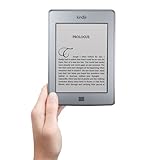

![Validate my Atom 1.0 feed [Valid Atom 1.0]](valid-atom.png)



0 comments:
Post a Comment